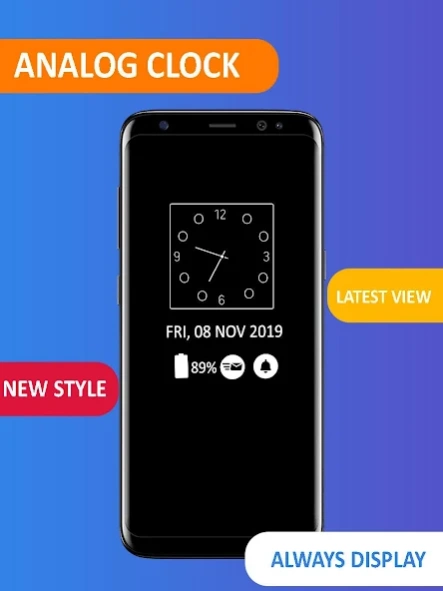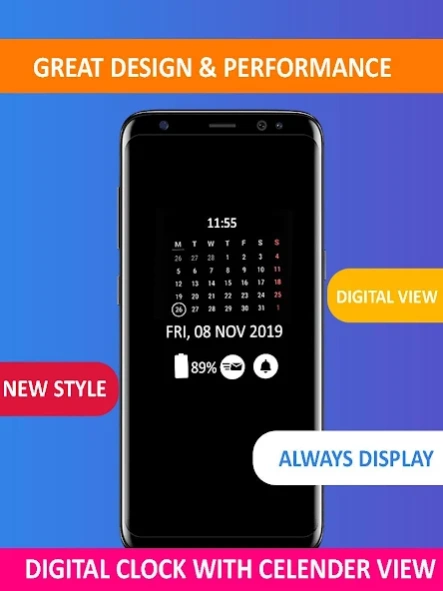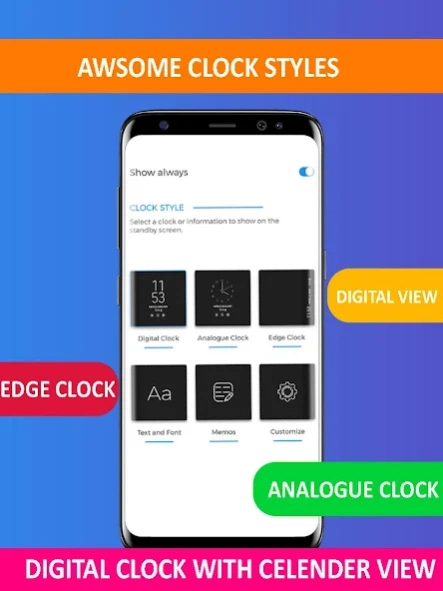Free Always on Display AMOLED 1.0.2
Free Version
Publisher Description
Free Always on Display AMOLED - Battery efficient and amazing always-on display app for all screen types.
Get an always-on display for all your Android smartphones or tablets whether your screen is AMOLED, OLED or LCD. This application will keep your screen on and display all the updates, information and useful data. Just open the app and choose the type of information you want to have when your device is locked. Choose the clock type, watch faces, widgets, memos, reminders, notifications, call logs, messages, and alarm.
The moment your device is locked, the screen will be awakened and using just full pixels of the display, useful information will start displaying. This way you can stay updated by checking notifications, alerts, news, check date & time, messages and other widgets.
You can set what kind of information you want to have. Choose from weather widgets, reminders, memo widgets, different clock types and watch faces and font style. Check time, date, location, weather, reminders, messages, call notifications, messages, and other app notifications. The app is optimized to display always on a black screen without consuming much battery.
Features:
-> enable and disable notifications
-> choose the set of things for black screen
-> keep in for amoled display screen all the time
-> many custom watch faces
-> can use always-on display amoled as a night clock
-> always-on display amoled clock wallpapers
-> display battery level and temperature
About Free Always on Display AMOLED
Free Always on Display AMOLED is a free app for Android published in the Themes & Wallpaper list of apps, part of Desktop.
The company that develops Free Always on Display AMOLED is Safari World. The latest version released by its developer is 1.0.2.
To install Free Always on Display AMOLED on your Android device, just click the green Continue To App button above to start the installation process. The app is listed on our website since 2020-02-02 and was downloaded 0 times. We have already checked if the download link is safe, however for your own protection we recommend that you scan the downloaded app with your antivirus. Your antivirus may detect the Free Always on Display AMOLED as malware as malware if the download link to com.alwaysondisplay.always.on.display.amoled is broken.
How to install Free Always on Display AMOLED on your Android device:
- Click on the Continue To App button on our website. This will redirect you to Google Play.
- Once the Free Always on Display AMOLED is shown in the Google Play listing of your Android device, you can start its download and installation. Tap on the Install button located below the search bar and to the right of the app icon.
- A pop-up window with the permissions required by Free Always on Display AMOLED will be shown. Click on Accept to continue the process.
- Free Always on Display AMOLED will be downloaded onto your device, displaying a progress. Once the download completes, the installation will start and you'll get a notification after the installation is finished.